Creating a webhook
A webhook is another name for a Request that is sent between two services on the web. They “hook” into the events that one service creates and notify another service of what happens. In other words, webhooks allow you to get realtime notifications.
You can create a webhook handler in Val Town and then register it with the service you want the notification from. Webhooks are usually created via Val Town HTTP Val, because it can accept standard HTTP requests.
Create a webhook handler
Vals that conform to the HTTP Val pattern accept a Request as an argument and return a Response.
Here’s an example that connects the Clerk authentication service and Discord.
The val above has three parts:
- It accepts a Request and checks that it really is from the Clerk by comparing an environment variable.
- It sends a
Request to
Discord to send a message to a channel and
awaits the response. - It sends a Response back to Clerk so that it knows the webhook succeeded.
Receiving Webhooks
Copy your val’s web endpoint using the menu and paste it into your webhook provider. The webhook provider will POST events to your Val.
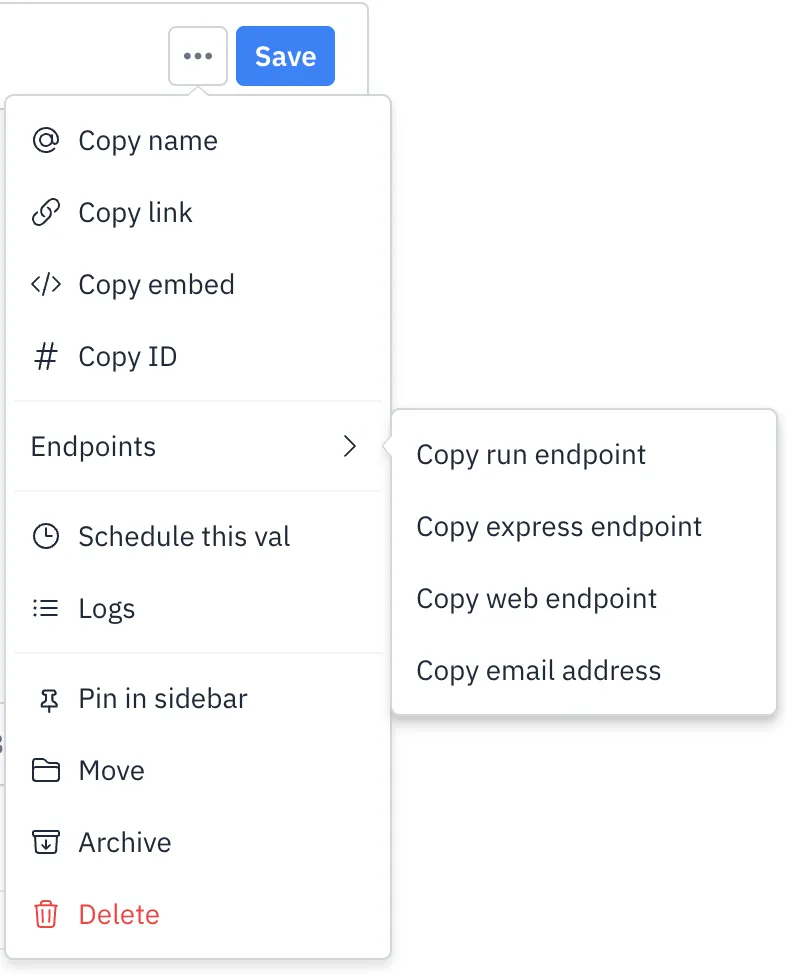
You can debug the requests by checking the arguments object in the Evaluations tab.
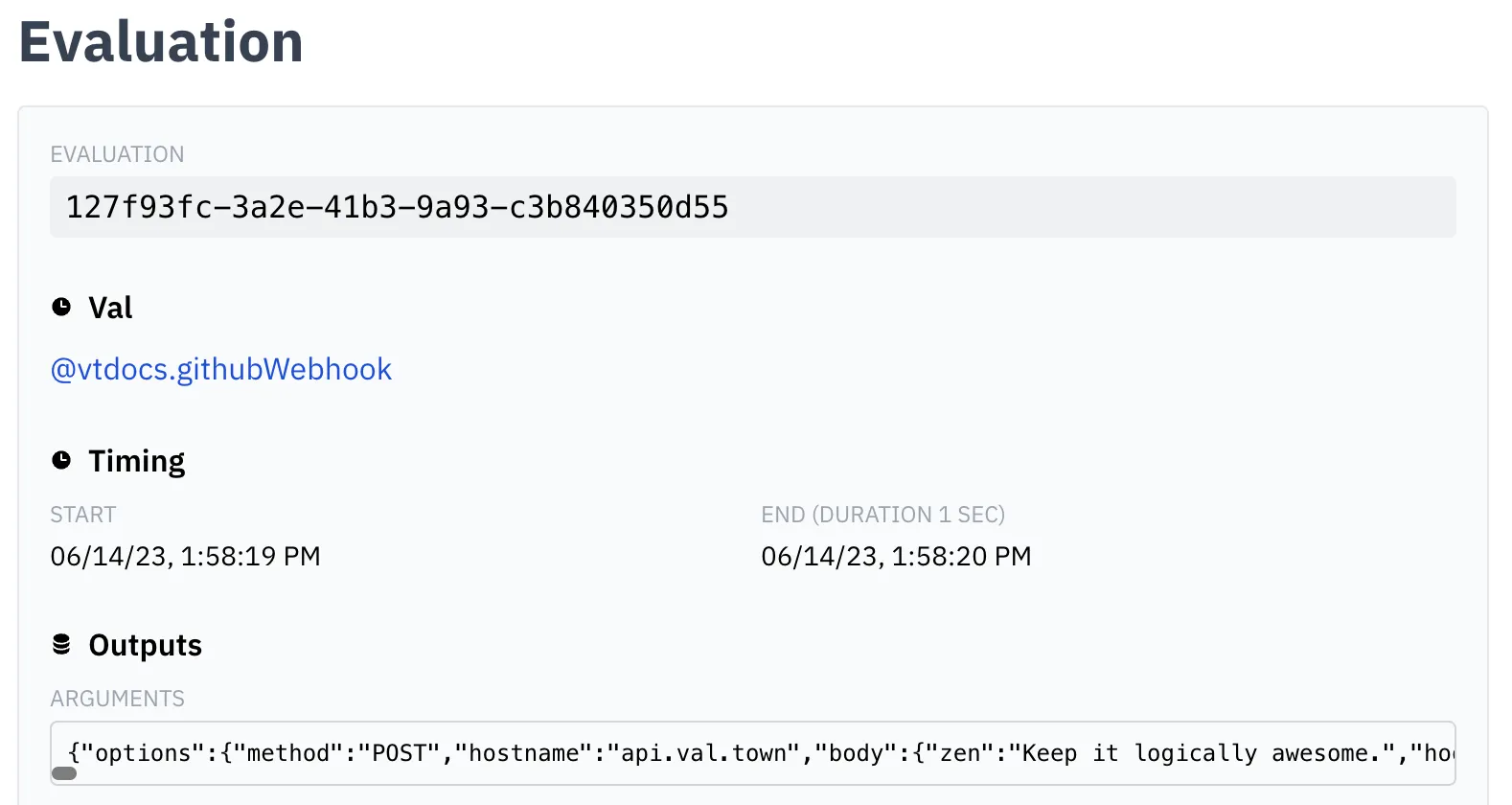
See also